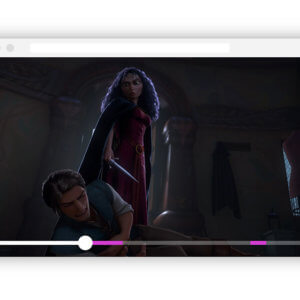


I’ve made a Chrome browser extension called No Scary Parts. It automatically skips the scary scenes in family movies on Disney+, for the sake of your sensitive kids from age 1 to 100. Install it or learn more by clicking the button below.
Background
With the COVID-19 quarantine in effect and two little ones at home, Disney+ has provided some much-needed entertainment. But despite being aimed at kids, most Disney movies inevitably include a scene or two that ramp up the creepiness. I mean, who wasn’t scarred by the pink elephants in Dumbo or “Night on Bald Mountain” in Fantasia as a youngin? Storytelling and character-building aside, at their age, my kids just want to enjoy the familiar characters and fun music. Other parents have relayed these sentiments to me too.
I could sit by, remote at the ready, fast forwarding scary scenes long burned into my memory. Maybe you already do that. But fortunately, having already written an extension with similar functionality, it didn’t take much code to do that work for me.
Implementation
Controlling video in Disney+ isn’t too different from Netflix, so much of the code outlined in the post about Slow Down x Terrace House could be reused.
A new facet of this project however was highlighting upcoming scary scenes in the progress bar. As a React app, Disney+’s progress bar is added and removed from the DOM as the user hovers and unhovers the video. To detect each time the progress bar is added and then add our own highlights, MutationObserver could be used.
Instead, I opted for CSS. A style rule is created that applies a linear gradient to the progress bar, with hard stops alternating between the highlight color and transparent to indicate skipped scenes.
As a side note, I quickly ran into Chrome bug 892711, where if you have more than eight intervals (or basically three highlights) in your linear gradient, hard stops are rendered with blurry boundaries. It wasn’t a dealbreaker, but hopefully will get fixed.
Future Work
No Scary Parts currently supports Frozen, Moana, Beauty and the Beast, The Little Mermaid, and Fantasia. If there’s interest, more can be added. Leave your requests in the comments below.
Other streaming services like Netflix and Amazon Prime could be supported in the future, but I suspect my hands will be plenty full with creepy Disney scenes.
Everyone differs in their sensitivity, so setting your own level of filters, or time-stamping your own scenes, would be nice to add.

Hi, great idea man! I have a daughter who doesn’t like the scarey scene in Moana. For me this would be most useful if it was a service where I could adjust my own scenes.
And how to get it working on chromecast? Really would be best it Disney offered this feature. It would be a game changer for those with yong families.
It would be nice to be able to set your own scenes, maybe in a future version. The skipped scenes seem pretty universal though, like that final Moana scene.
The way to get this working with Chromecast or Apple TV is to set it up on your laptop and mirror it to your TV. Unfortunately there’s no way to get it working natively.
This is absolutely brilliant!
Lion King would be great to get on the list. In general the amazing 90s classics but Lion King is at the top of my list.
Lion King is at the top of the list. “Be Prepared” would have to be cut which is a shame.
Thank. You. So. Much. For. This.
Lion King and Bambi would be amazing
Lion King has been added.
Iron man would be really great for kids if it didnt have the bedroom scene (8:45-10:30) included. Any way that can be “skipped”?
Thanks so much for doing this! I’d be interested in Bambi, Sleeping Beauty (the dragon), the Wizard of Oz, and others.
Thanks for the suggestions, Sleeping Beauty is added in the next update.
Bambi is the biggest request, but it’s a tough one. There are A LOT of scenes to edit while still having the story make sense.
This is fantastic! please add some more.. anymore would be great..
The Toy Story movies.
Great idea!
Would be great if you could add Encanto
Encanto has been added!
Absolutely amazing idea! Thank you! Would love to add the jungle book, Tarzan, Pinocchio and Aladdin to the list
Just submitted an update that adds Aladdin, Bambi, Dumbo, The Jungle Book, and Tangled!
first of all, thank you so much for this.
For Little Mermaid, is it possible to skip basically all of the parts with Ursella? She is just creepy and my toddler is scared :/
Also, is this tested to work when casting to a chromecast? I just tested and it shows the purple parts on the web browser but it didnt seem to skip what was being casted.
lastly, is it possible to make edits or contribute updates/more to your work? is it on github or something where I could edit/push updates to you?
I just made it public on GitHub. The files of interest are data.json and styles.css.
https://github.com/thomaspark/no-scary-parts
It doesn’t work through Chromecast unfortunately. It streams the video directly and bypasses extensions. On AirPlay, mirroring Disney+ is blocked entirely.
Ursula is definitely creepy for toddlers! I tried to cut her worst parts but I guess it still just comes through.
awesome, thank you very much. i’ll review and see if there is a work around. in my testing, the progress bar and timing is updated on the webpage in real-time while casting the video — manually seeking with the progress bar while casting does update the casted video too. so I was thinking a simple hook on the progress bar to run the checkTime might work. will investigate. I appreciate this so much.
Thanks for these. Very useful.
BTW, mirroring to a TV via Airplay is blocked for several streaming services (it plays audio, but video is black), but there is a workaround.
If you disabled Hardware Acceleration in the browser, mirroring works as expected. Copy the below address in the URL bar to change the setting.
chrome://settings/system
Nice tip, I discovered this settings also works if you want to take screenshots.
Could you please add The Princess and the Frog? It’s like a horror movie with demons coming from graves and shadow demons chasing the main characters! Thanks so much!
That scene is the stuff of nightmares. The Princess and the Frog is added in the next update.
We were happy to try this out with my daughter and tried Moana (it worked after some refreshing of the browser). We stopped watching it after 10 mins because she didn’t want to watch Moana’s father be mad at Moana (yes, she is THAT sensitive).
I was going to test out some of the other movies that are pre-filtered for her but this time the extension doesn’t work- no matter how many times I refresh, close out chrome, and even delete and re-download the extension.
Hopefully it can get back to working for me soon. And also if you make a VERY filtered version of these movies my daughter might let us get through more than 10 mins! :)
Disney+ made some breaking changes to their site. If you update the extension to the just released v1.8.0, it should be working again… for now!
i just downloaded the extension today and it’s not working but i see you just updated it about a week ago! is it possible disney already broke it that fast or am i doing something wrong?
p.s. like all of us, i LOVE this idea. i’d really appreciate it if you would post the timecodes of the skipped scenes for each movie so that when the extension isn’t working i can know when to manually skip!
thank you so much for making this! <3
The extension’s working on my end, so I’ll have to investigate why it’s not working for others. Wish I had a second D+ account to test on!
If you go to the extension page (https://thomaspark.co/projects/no-scary-parts/), under supported titles you can hover over the purple sections to get exact timestamps. Both the page and the extension itself pull this data from this file:
https://thomaspark.co/projects/no-scary-parts/data.json
working now, i think i needed to update chrome :/ thank you so much for the timestamp info, that’s great! love love love this
This is awesome- about to download for my daughter. Sorry if this recommendation is completed but BAMBI 2 by chance?
Oh specifically all the scary dog scenes ????????????
I have no idea why it did all those question marks … sorry! But yes any of the scenes that allude to Bambi’s mom’s death & the scary dog scenes. Thank you! Ex. 19:00-26:00
Bambi 2 is added in v1.8.1!
Would love Inside Out!!!! That clown scene was one we can never come back from
Why is it always clowns?! Added Inside Out in v1.8.1.
This is an amazing idea. Is there a way i can get this on Roku?
Is there a feature to customize our own “scary scenes”?
Would it be possible to produce an export of the timestamps for those of us watching without disney plus?
On the extension page, you can hover over the purple sections of the timelines to get their timestamps.
They can also be found on GitHub:
https://github.com/thomaspark/no-scary-parts/blob/master/website/no-scary-parts/data.json
My kids desperately want to watch princess and the frog. But the voodoo is not age appropriate. Will you add it to the list?
Doesn’t seem to be working. Such a cool idea though. Tried every movie and it isn’t skipping ahead. Would love to see it work again or a nudge towards troubleshooting why it wasn’t working for me. Installed browser, turned off extensions i have that allow speed alteration, tried every movie on the list. Logo appears overlay on disney+, movie plays, but does not jump at time stamps. Extension shows active.
I’m having the same issue. I would love to be able to use this tool for my sensitive kiddo!