For a while now, I’ve been using my home machine with MAMP to develop a research prototype. But last week, I got my hands on a PC to use as a web server. Before I could get started on it though, I needed an operating system to install — ideally one that would get the job done with minimal setup and training on my part. After a bit of reading online, I chose Ubuntu.
What follows are my first impressions of Ubuntu 11. And I mean my very first impressions, after using it for just a few minutes, taking on the persona of a lifetime Mac user.
And these impressions come from someone who’s used mostly Windows at work and Mac at home. Sure, there’s a sprinkling of Solaris, IRIX, and Linux mixed in there, but I haven’t used Ubuntu, and haven’t had to adjust to the changes that Unity brings (such as moving the window controls). So I’m just the user that Ubuntu is targetting.
I hope you find this perspective of interest, whether you’re curious about an alternative operating system, or are a seasoned Linux user, developer, or advocate who wants to see things through a fresh set of eyes.
The Good
My greatest concern was that I’d have to do a lot of installing and configuring before I could get anything meaningful done. All I wanted was a standard setup, and to not derail focus from my work.
Fortunately, Ubuntu presents a familiar interface and is ready to go right out of the box. It doesn’t take much nowadays given how many of our applications are web-based, and on Ubuntu, Firefox comes pre-installed (more on that later). Remote desktop is built-in, which made it a breeze to set up VNC with my Mac. Window management a la Windows 7 Snap was a nice surprise; this requires a third-party app on the Mac.
The Bad
Like Mac OS X, Ubuntu puts the active application’s name in the menu bar. In OS X, this contains a menu of application-level functions like About, Preferences, and Quit. In Ubuntu, this is a non-clickable region (highlighted red), despite being nestled among and pretty much indistinguishable from the clickable ones (highlighted green). There’s something jarring about clicking something expectantly and not having it respond.
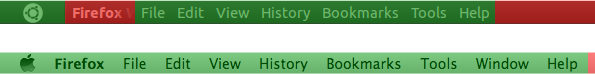
I can see that the designers are trying to establish a hierarchy here, from the Ubuntu menu (which aligns with the dock) to the active application to the application’s menus. Still, there should be a stronger visual indicator that the application name is not clickable. Or you could just turn it into a menu, taking a page from Mac OS 9.
You might have noticed that Ubuntu’s menu bar is more tightly packed than OS X’s. A problem here is that while trying to select an item from a drop-down menu, it’s easy to accidentally trip another menu. This is most problematic with the system menu in the top right corner.
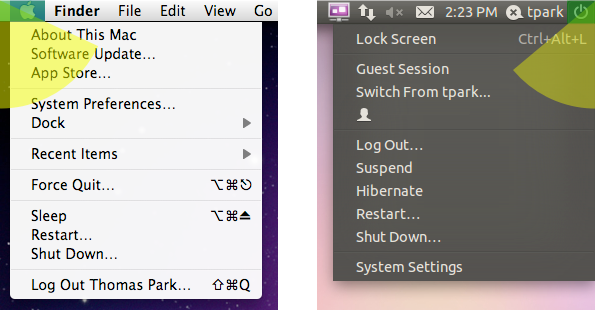
Mac OS X’s Apple menu gives you a target of 45 by 21 pixels, compared to Ubuntu’s 28 by 23 pixels. These areas are highlighted green above. But as Fitts’ Law reminds us, these corner targets are both effectively infinite in size.
More important than size is the angle of escape — the number of degrees you can move the cursor out without activating an adjacent menu. You get 65 degrees in OS X versus 50 degrees in Ubuntu, as highlighted yellow.
In fact, Ubuntu should have an even bigger angle than OS X. Due to the placement of the icon on the right and the left-justification of the menu items, you can’t travel in a straight line to click the first few pieces of text — this will activate the next menu. Instead, you have to perform a loop-de-loop. Widening the clickable area would help somewhat.
Now onto my next set of gripes, which center around managing new software. As I mentioned earlier, Firefox comes preinstalled. When I checked to see which version was installed, I was presented with the window below.
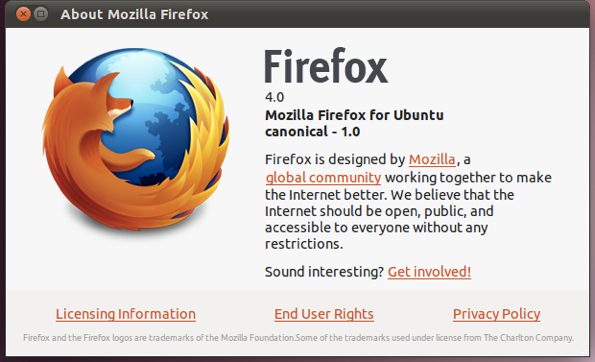
Version 4.0 is several major bumps behind the other platforms, which are sitting at 7.0.1. Below that is the text “Mozilla Firefox for Ubuntu canonical – 1.0”. Is this the 1.0 canonical version of Mozilla Firefox for Ubuntu? Or Mozilla Firefox for Ubuntu canonical version 1.0? And how does that relate to version 4.0? Apparently, I’m not the only one who finds this confusing.
And worse yet, there is no obvious way to update. I’m still not clear on whether there’s a newer version available, and how to update if it’s the case.
Anyway, the main reason I opened Firefox was to install Google Chrome (sorry Mozilla!). Fortunately, the latest version of Chrome was available to download. Double-clicking the package doesn’t take you to a standalone installer, but to Ubuntu Software Center.
Here, software is listed at two level, technical items and what I presume to be applications. But what’s classified as each can be a surprise. In the application list are items like Input Method Switcher and Multimedia Systems Selector, things most would consider system extensions more so than apps. On the other hand, Google Chrome is listed in technical items with a nondescript icon and label, along with 1,303 other things. Can you spot it in the image below?
After installing Chrome, the natural next step is to open it. Yet, there’s nowhere in Ubuntu Software Center to do this directly. Contrast this with Windows, where you’re asked if you want to start the program, or the new way in OS X, where an application installed from the Mac App store jumps right into your dock.
The Beautiful
Despite these issues, I give the designers major props. Open source software has a reputation for being ugly and catering only to the power user. But based on my initial experiences, they’ve created a polished user interface that’s beautiful and user friendly in Ubuntu.

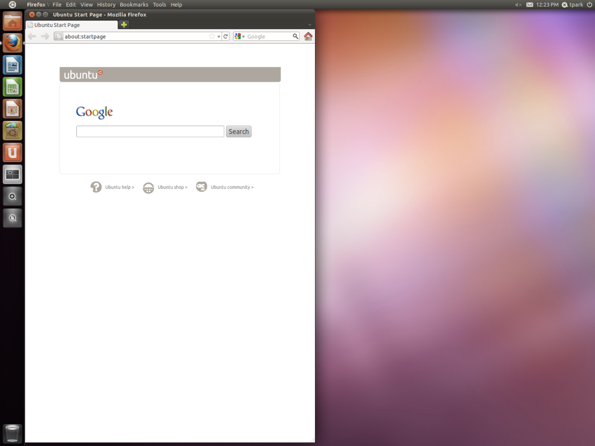
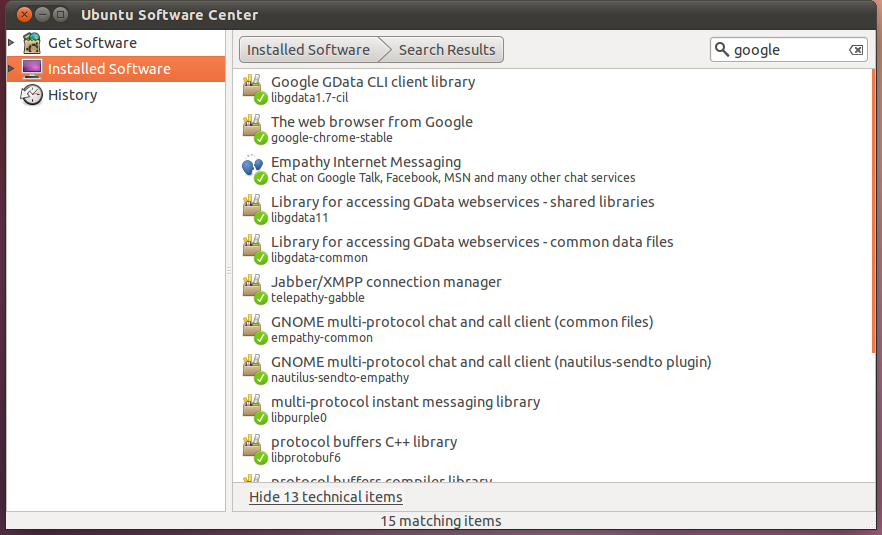
Since you are new to Unity and you are obviously using the current release… you should expect some interesting changes in the new release.
a. The “non-clickable” areas in the titlebar are now gone.
b. I noticed you didn’t really address the “dash” launcher; however, you should check it out. The new release has made considerable improvements to it.
c. Keyboard shortcut (F10) will take you to the menu bar. Using the right arrow, you are able to even move your active window over to the system icons. Something that you can’t do in windows (I don’t know about Mac).
d. WRT software management, it is done different in Linux. I highly recommend you check out the recently released Ubuntu Software Center guide. It will give you a lot of information that you won’t get on the surface. Clear and direct.
http://www.omgubuntu.co.uk/2011/09/free-downloadable-ubuntu-software-centre-guide-released/
e. Good observations generally speaking. Some questions I had never had came out. I believe that a good “welcome to Ubuntu” orientation would be in order for new users who don’t really have a concept of Linux, packages, software management applications, etc.
If you do upgrade to Ubuntu 11.10 on or after 14 OcT 2011, I recommend that you also do a quick installation of “gnome shell”. It is a similar but different concept for a Desktop Environment.
CODE: sudo apt-get install gnome-shell
Finally, as your observation is, Linux and Open Source hove come a very long ways in a very short time recently.
You can run the Update Manager (just click on the ubuntu button and search for it) and it will pull down Firefox 7. Ubuntu will prompt you eventually to run the updates, but I’m not sure of the interval offhand.
In 11.10 (the upcoming version) there is a software update status mention in the system menu so it’s more obvious where to get updates from.
I think the interval is once a day… you can also check manually by opening the update manager or typing `apt-get update` in the terminal.
why mamp? php is shipped with osx..
Because MAMP also includes more PHP extensions, MySQL, PHPMyAdmin, a set of tools to stop/start restart the browser, and other goodies. Oh, and even switchable PHP engines (5.3, 5.1 etc) and virtual hosts (in PRO).
And it’s not tied to the OS –you can install it, play, remove it etc independently of your OS update cycle.
I prefer xampp to mamp/wamp/whatever, it is free and cross platform.
Install the XAMPP project for you web server stack. Quick and easy.
I hate to say it, but 11.04 is probably one of the worst linux distributions to try in the last 10 years if coming from another OS.
So did you like it better than Windows? :) I tend to grade on a scale since Ubuntu is open source software that people volunteer to work on mostly in their spare time. What they’ve accomplished is really amazing I think. I agree it’s a close second to OSX (not surprisingly here given that Apple has paid millions of man hours to build it), but what’s impressive about Ubuntu (I think) is that it’s better than Windows, which MS spent an equal number of man hours trying to build.
Ubuntu is not developed by volunteers, they are all on Canonical’s payroll. If you have a look around, almost all Linux kernel developers are paid for their contributions, ditto for Gnome, gcc, Qt, firefox, chrome, Python, and most other open-source projects. Sorry to burst your bubble. The romantic idea of volunteers in a silent software revolution has ended more than a decade ago.
It’s not truth. The majority of contribuitors (I’m included in this list) are volunteers. Canonical has only 400 employees [1] (and this includes people that are not directly related to Ubuntu).
[1] http://www.canonical.com/about-canonical
I would not consider Nicolas words limited to Canonical people.
Think of all Linux kernel and other major work that’s done full time by employees from IBM, HP, SGI, Intel, Sun (well, Oracle), Novell, Red Hat, etc…
These corporate companies are heavy contributors and I don’t think Linux (and then Ubuntu) would stand where they actually are without their work..
Sure there are lots of volunteers who add their building block to the house. Its this mix of people which is interesting, imho.
Wow; Nicolas314, you don’t know much then. Not to be rude, but a crapload of Ubuntu’s code was written by volunteers, including myself.
Actually, I wouldn’t recommend XAMPP on Ubuntu (nothing against those who do). In my early days, a lot of the documentation I found assumed a LAMP stack installed via Ubuntu’s repositories, not through a 3rd party package. I remember hitting some issues when installing things like APC and xdebug against XAMPP, although I can’t remember them in detail now. I do recall, however, that I didn’t have those issues when installing those against the LAMP stack I built from Ubuntu’s repositories.
You may still prefer XAMPP, but I’ve had less to worry about using Ubuntu’s repositories when possible.
Although, by day, I administer a medium-sized Windows network (~140 clients and ~50 servers), on 2 of our 3 home PCs we’ve been using Ubuntu for about 3 years. My wife, who is not very tech savvy, and our kids, who have varying degrees of proficiency, all use Ubuntu with ease and appreciation at the built-in features that make their lives easier. I appreciate Linux’ security structure which protects against user errors which could cripple the system and the extremely useful app installer which makes finding new apps even easier than on an iPhone or Android device. Updates are a snap too, as is upgrading from one version of Ubuntu to the other (something which Windows still hasn’t mastered).
While Windows will probably stay king of the desktop for years to come, in terms of cost (obviously) design, and ease of use for beginners, Ubuntu Wins.
Dos cosas… si le das actualizar. Te sube atomaticame te de Firefox 7
Leíste el artículo?
si!… y por eso refuerzo el final!
Preguntaba porque me pareció bastante objetivo. Compara aspectos que evidentemente Ubuntu tomó de Mac, y menciona algunos aspectos en los que falla.
En lo personal creo que las críticas son bastante válidas (salvo la parte de la instalación de software, que es un poco desinformada).
Sinceramente creo que Ubuntu 11.04 es la peor versión de Ubuntu hasta la fecha (aclaro que uso este sistema desde la versión 5.04) y la idea del menú global que se tomó indiscutiblemente de Mac es un gran retroceso.
Ubuntu 11.04 release: April 2011
Firefox 5 release: June 2011
So, you install an OS that has the browser that was current at the time and call this bad? Bad that’s it’s not installed firefox 7.0 for you by default… when firefox 7 is only 5 days old!?
http://www.mozilla.org/en-US/firefox/7.0/releasenotes/
If you deign to do an OS update within Ubuntu, you’ll find the updates you want, but seriously, you’re complaining that an OS installer doesn’t contain software that simply did not exist at the time.
Actually when you install 11.04 you have the option to update all the packages as it installs. Even if you check that Firefox doesnt update to 7.0.1
I don’t think the ‘update packages during install’ thing works yet.. I always have a couple of hundred updates to do after the installation anyway, which should have been done during installation.
I think it doesn’t update the system, all it does is downloading the system updates. All you have to do then is installing them. In the end it saves you some time – thats all.
That’s Mozilla’s fault; not really Ubuntu’s packaging maintainers..
I don’t think pointing fingers is the right thing do. Mozilla has it’s own release schedule and so does Ubuntu.
Ubuntu package maintainers did provide an update when it was available.
While you state the facts, the attitude behind them is undoubtedly off-putting at best. What would serve better is a little advice for the newbie on Backports and how they apply.
To explain, search for “11.04 backport firefox” and you will find a repository somewhere that you can add with just the click of a mouse that will let you put a more recent version of firefox on your current OS. Better yet, Ubuntu will “know” this, and upgrade (if applicable) from this source.
I totally respect your blog post; I give you kudos and hope that your venture with Ubuntu is an awesome one. :D
Pretty good article except the Firefox version thing. It is not far behind they just made the version numbers jump every month. We will be using Firefox 238 soon enough.
The angle of escape on menus is poor design on both OSX and ubuntu, imho, since both have a much cleverer mechanism for taking a shortcut when navigating within submenus. (try moving in a straight line from, say, “Recent Items” in your Apple menu, to the very last item in that (probably long) submenu. On my system at least, I mouse smoothly over Force Quit, Sleep, restart, etc… and even the background application before returning to the submenu.
That neither do this for the main menu is, imho, poor form.
Thanks for the detailed and insightful feedback.
Since you linked to my bug report about the Firefox version number, you may be interested to know that there is also a bug report about the angle of escape problem. http://launchpad.net/bugs/552920 (The solution described there is not the same as the one you describe here, but it’s interesting HCI reading in itself.)
I’ve also reported the bug about the Google Chrome icon. http://launchpad.net/bugs/865202 Unfortunately Chrome won’t install for me at all, so I can’t test the problem with it appearing as a “technical item”. As for running newly-installed applications, we had hoped to get them appearing in the launcher automatically in Ubuntu 11.10, but the feature wasn’t implemented in time.
imo the user has less special cases to learn about clicking an app’s symbol to launch the app, if clicking or double clicking the app’s symbol/icon even in USC would launch the app .. or respectively a dialog prompting to download and install it.
switch to Ubuntu classic( no effects). it works so much faster and better.
1. go to system
2. then to admin
3. then press login screen
3. unlock it
4. choose Ubuntu classic (no effect)
5. enjoy a better environment, for now
Sometimes I like to use classic mode when I install Ubuntu on old machine, that’s why I love it so much. Ubuntu can be used for every machine not like windows 7. Btw Ubuntu will be released a new release this 13th Oct (11.10)
Unless one is working with a netbook – for netbooks, the new unity interface saves enough screen real-estate to be worthwhile, I find.
Yeah… It’s good until it’s no longer receiving app updates. You’ll be left on your own with that.
Open source software has a reputation for being ugly and catering only to the power user.
i agree, firefox is ugly. she needs a boob job.
After 100 random shutdowns on both laptops and temperatures of 35 degrees Celsius on the exterior of one of them, I’ll stick to the good old Windows which has never failed me.
I have Ubuntu running on two machines I built and a laptop. It has run perfectly on all three right from the first install. The only problem I have had is controlling mouse sensitivity and speed and this appears to be a problem that has been around for some time. Other than that, the system has recognized every piece of hardware I have added to it.
No OS is perfect. Mac ain’t and Windows has been garbage for decades. The difference between Ubuntu and the other two? It is free and so is most of the software that goes along with it.
What does a copy of Windows 7 and Office run the average person? What does a copy of Ubuntu and Libre Office cost? Do the math, these two items alone will pay for a new machine.
Sorry guys, I can’t get too critical about a product that I paid zip for and has been nothing but a pleasure to use. On the other hand, I can get real critical about something I have paid for and lays claim on being the “industry standard”.
Pingback: Links for 2011-10-04 | Business Developer Talk
Pingback: Making Menus Escapable | Thomas Park